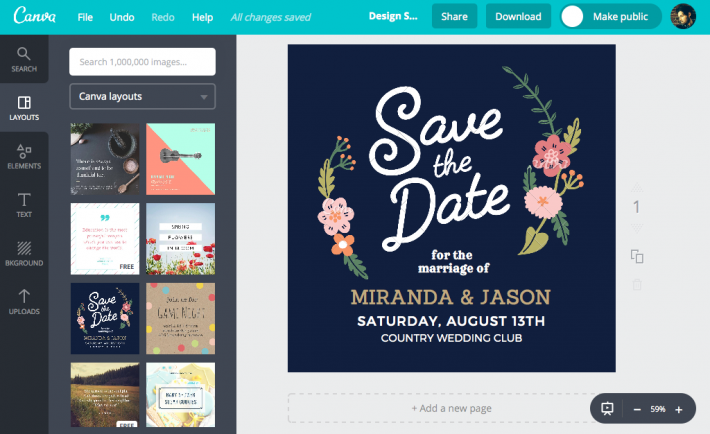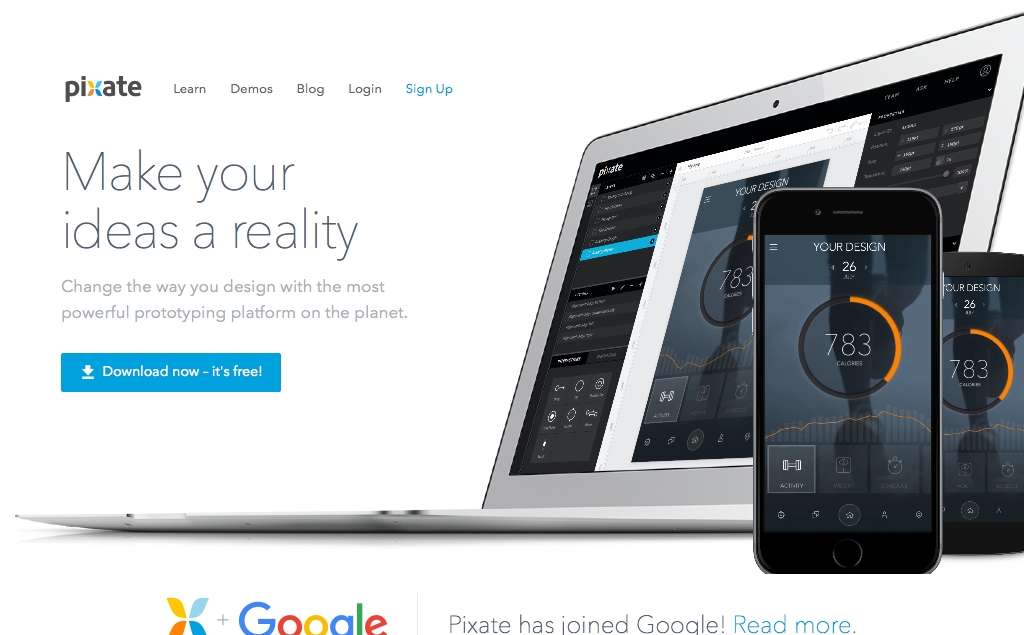No doubt user experience (UX) is a soul of a website. It is something that gives reason to online visitors to revisit the website. If a website fails to offer great UX, then you can say that all the efforts behind its creation gone into the vain. A website is beyond look and feel; it should have the power to hold the attention of the visitors for a long time. Therefore, for a UX designer, it is crucial to creating a website that offers fantastic UX.
An effective UX design is one that touches the nerves of online visitors by providing a pleasant web experience, and if your visitors go happy, then greater would be the chances your website attains a good traffic.

Today, when designers and developers (including novices and experienced) are riding the waves of responsive design, UX designers have a pretty tough task to make those created sites livelier. UX designers can do what others cannot. They put themselves into visitors’ shoes to see a nicely designed website from their perspective so that they could work to make a website more impactful.
Having said this, UX designers need several tools to accomplish what they aim for. Despite the fact that quite a few tools are available online, UX designers do not have familiarity with all of them.
Let’s take a glance at some best tools for UX designers whether they are newbies or an experienced one.
1. Typeform
Empowering websites to provide great UX is the real response to a real problem. Well, without knowing what people are facing, you would never be able to provide a solution. So, it is better to collect the feedback of online users.
To achieve the same task, you will need Typeform. It is great survey tool that lets you create simple and pleasant forms with many options. You can use built forms to analyze the users’ feedback to deliver the same they look for. You can choose the basic plan for free.
2. Gliffy
If you are a UX designers, Gliffy is a must have and a fantastic tool that allows you to create enticing flowcharts, UML diagrams, sitemaps, and a lot more at a pretty low price. It is an ultimate solution for UX design related problems. Further, it empowers you by fulfilling all your requirements in the best yet simplest manner. It is a paid tool but a worthy one to rely upon.
3. Balsamiq
Balsamiq is the best platform for UX designers like you as it gives wings to your creativity. It lets you repeat quickly and create rough drafts of your design ideas that you can compare and pick out the best one. Further, it is wire-framing tools that help you create a balance between different UX choices so that when you design something, you would have the exact idea about the things you are doing.
4. Visio
Microsoft’s Visio is a paid tool and lets you create diagrams pretty quickly and easily. It is a paid tool and enables you to share your creations with SharePoint or Office 365. This tool is pretty simple to use, easy-to-navigate and offers a plethora of shapes, graphics, and lines that let you create something creative without worrying much about limitations. So, take full control of your mind and creativity with this tool.
5. Canva
Canva is a pretty simple tool that empowers you to design quickly and modify graphics and typographies as per individual elements of your UX design. With the aid of this tool, you can create captioned images, infographics, button, and a lot more with an easy drag and drop editor.
6. Axure
Axure a paid tool and provides a comprehensive wireframing and prototyping service. It let you create interactive prototypes with simple drag and drop canvas. It is a must have tool as it empowers designer to create enticing web designs with excellent user experience.
7. Pixate
Pixate is a paid tool and the most powerful prototyping platform that empowers designers to test our complex interactions and animations in the simplest manner. Further, with the aid of this tool, designers can make crucial changes in real time to create fascinating user experiences.
8. Google Fonts
Several elements effects UX of a website and web typography are one of them. With the help of Google Fonts, you can choose the right combination of fonts to make your design intuitive. It provides the most exhaustive collection of fonts in the world that have been used on countless websites.
9. InVision
InVision is a product design collaboration platform that allows you to build prototypes, gather feedback, and make designing fast and simpler. You can also share your design ideas with your stakeholders to get approval on the creations. Overall, this tool is a must-have for designers as it empowers them to create phenomenal user-centric experiences for web and mobile.
10. Peek by Usertesting
With the aid of Peek by Usertesting, you can work in a collaborative manner with your team and others. It is a perfect tool that allows you to share your perfect creations and get valuable feedback for further improvement.
11. UX Pin
UX Pin is a paid tool and lets you create responsive prototypes on your browser. Further, with the help of this tool you can share prototypes pretty quickly and easily with your teams in real time.
Do you use any other tools?
I hope the tools mentioned above will prove helpful for you. How many tools have you used? Did I miss to include any essential tool? Don’t forget to share your valuable feedback via Twitter